Knowledge DB – Set a licence to another machine
Learn how to rehost your licence to a different machine.
To activate a license that has already been activated on a computer/license server on a new computer/license server, it must first be returned to the current computer/license server.
1. Open the website codemeter.relux.com on the computer/license server on which the license is active and paste the license code under Ticket.
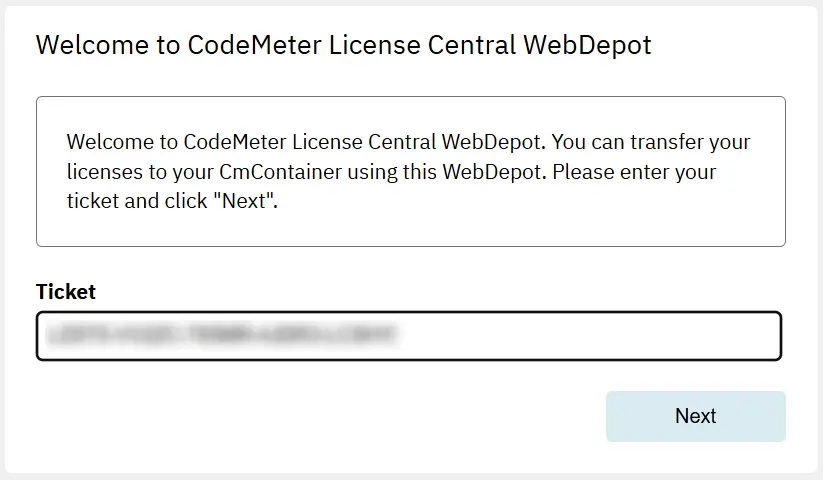
The license is displayed in the next window with activation date and the option "Re-Hoste Licenses" will be available.

2. Clicking on Re-Host Licenses will take you to the next window, where you can deactivate the license.
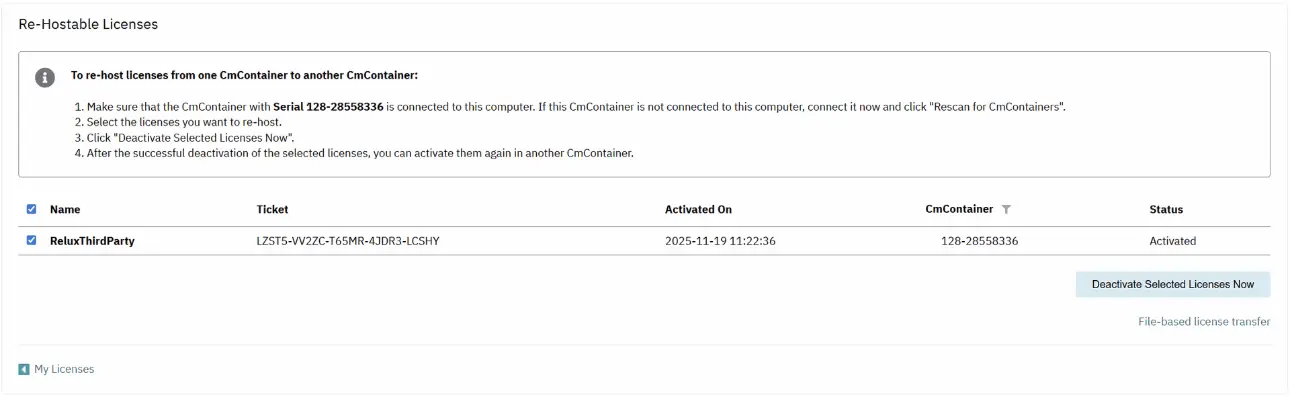
3. Clicking on Deactivate Selected Licenses Now will remove the license from this computer/license server.
Now the license can be activated on the new computer/license server via the website codemeter.relux.com
1. Open the website codemeter.relux.com on the computer/license server on which the license is active and paste the license code under Ticket.
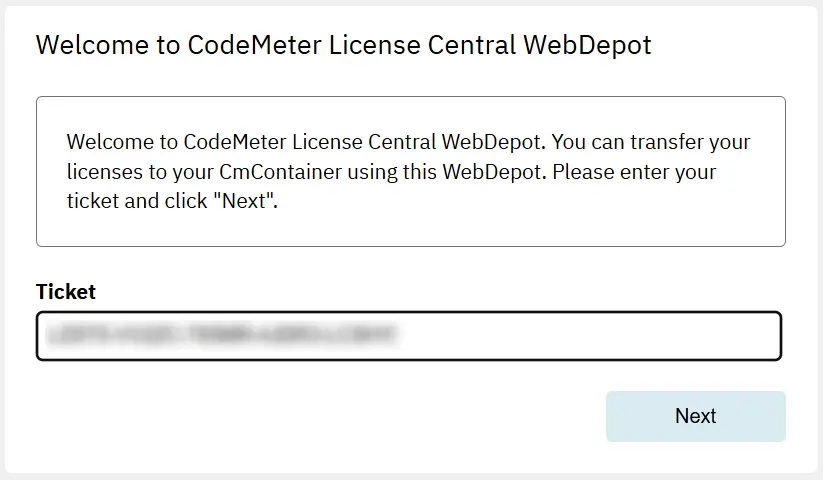
The license is displayed in the next window with activation date and the option "Re-Hoste Licenses" will be available.

2. Clicking on Re-Host Licenses will take you to the next window, where you can deactivate the license.
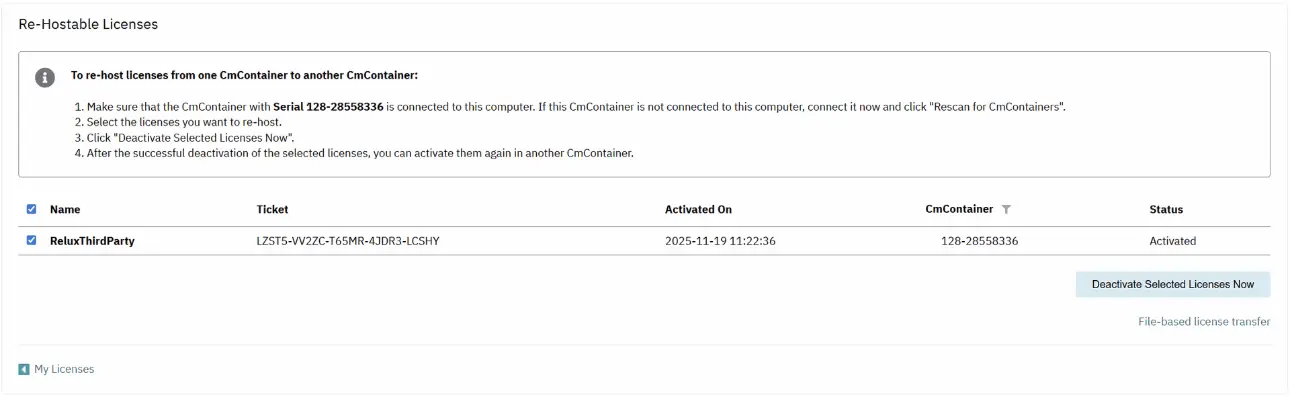
3. Clicking on Deactivate Selected Licenses Now will remove the license from this computer/license server.
Now the license can be activated on the new computer/license server via the website codemeter.relux.com
Licence types & activation
Send us your support request directly